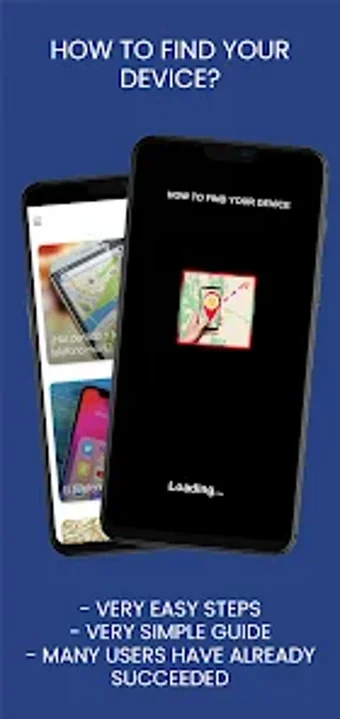A free program for Android, by NosoloApps.
The cell phone is a tool that helps us to communicate, to receive and to send information. But what does it really mean to locate it? And how can we do that?
To find the location of your cell phone, you will need to know its phone number, as well as the email that is configured in it. So, the first thing you will need to do is to find the email address of the device that you want to locate.
The easiest way to do that is to go to the Settings menu of the device, and then you will be able to see all the information that is configured in it.
Once you know the phone number, you will be able to find the location of the device via the phone number that you have, and you will be able to visualize the address on the map.
So, the first thing you need to do is to open the application, and then you will be able to see the menu on the left side of the screen.
You will see the option to locate a device, and you will be able to choose between Android or iOS.
After you have selected the device that you want to locate, you will be able to choose the method that you want to use to locate the device.